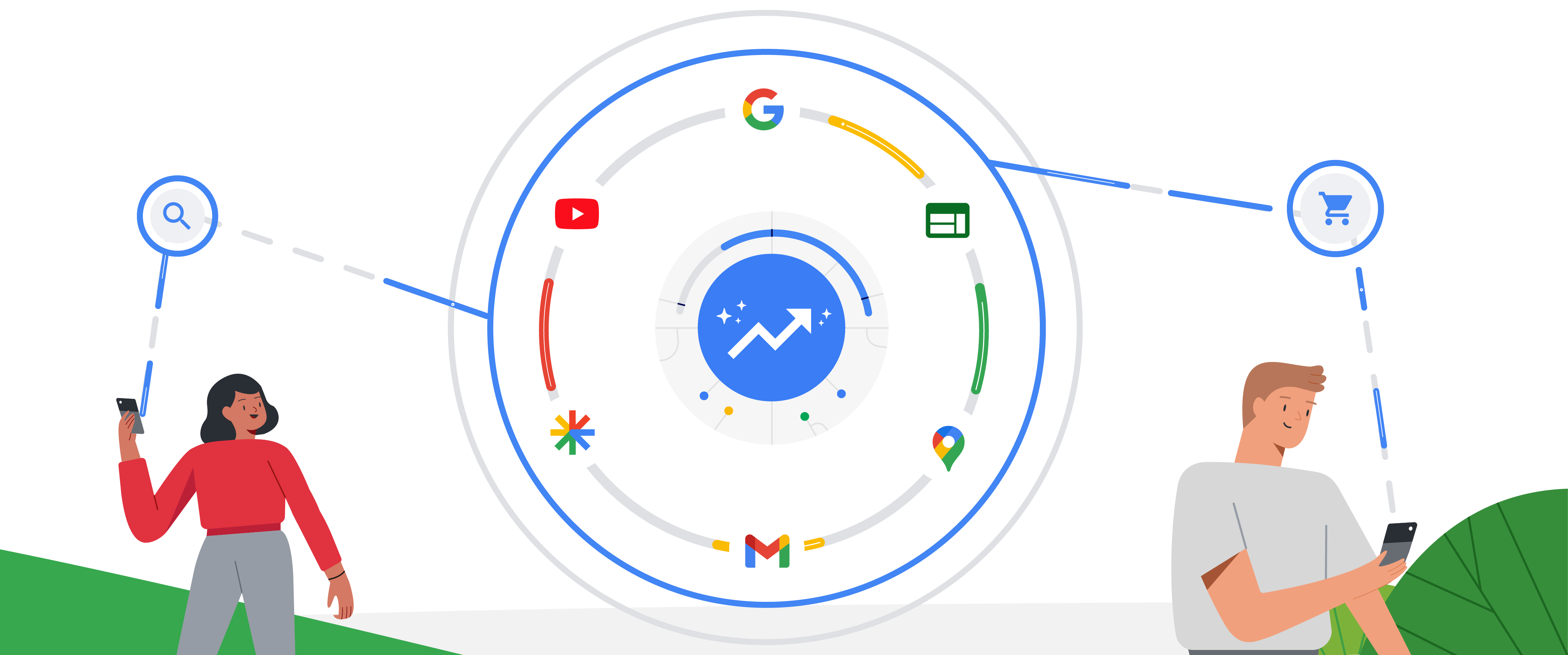
Set up for Success with Google Performance Max campaigns
Google performance max campaigns are an all-over ad campaign all over Google’s platform. It includes YouTube, discovery, search, display, images, and Gmail platforms. The Google ads performance max allows marketers to use their ads inventory across all platforms. The campaign takes data from different automation tools and one of the best campaigns for conversion objectives.
What to know
Google PMax is the use of a google ad campaign across Google’s 7 channels for now. They are Search, Display, Shopping, YouTube, Discover Feed, Gmail, and Maps. Shortly, they will be available for Local Campaigns and smart shopping as well. Performance max campaigns take marketing to another level by using Google’s automation technologies. It affects
- Smart Bidding
- Budget Optimization
- Conversion
- Performance Optimization
- Audience
- Creatives
By choosing specific objectives you can shift your focus to specific empowerment objectives like CPA, and ROAS, sales, conversion,
What objective does Google Ads Performance Max Serve?
Google Ads Performance Max serves the best when there are specific objectives. For industries, the objectives will vary. For E-commerce Google Ads PMax works as a boon in all factors from driving sales, to conversions, and targeting audiences. Google Ads gives a huge boost to lead generation by retargeting and prospecting.
How to set up Performance Max Campaigns?
The best way to program the Google Performance Max campaign is by condensing to give the search engine better signals. To start with Google Ads Performance Max there are two structures to follow. The Google PMax is great for using either ad groups or product groups.
To start your Google ads campaigns do these few things:
- Simplicity over complexity
- Target prospects, regions or setting global condensation based on themes is important.
- From Google ad settings go to create a new ad campaign and select Performance Max as the campaign type.
- Set your budget and bidding.
- Select asset groups.
- Add location and languages in ad setting for local businesses.
- Add an ad extension and create a campaign
Out of all the settings and selections depending on advertisement goals, it will vary. For Google, AdPMax settings vary depending on four factors.
- Sales or lead generation goals
- Merchant centre feed for sales generation
- Settings for location-based store goals
- Settings for store goals using a business data feed
For sales or lead generation while setting goals setting more than one conversion goal is wise. To set the bid strategy, analyze the target CPA or target ROAS. For individual campaigns use audience signals to set smart goals. For merchant centre feed add after setting the goals, budget and bid settings, add listing groups. Google ads will automatically list all the products in your merchant account. Choose the items you wish to view for the viewers.
For store goals and local businesses choose the right locations and languages. Add media, headlines, description, CTA etc. in asset groups for more visibility. For using the business feed, under the setup option choose Business data and under data, feed select local product feed.
Key factors & tips to remember
Using Google Performance max might be tricky. That’s because of the huge settings and high spending, here are a few tips to run it successfully. Learn how to cope with the shortcoming of Google PMax and use it intelligently.
1. Full-funnel Conversion Tracking:
For performance, max conversion tracking is the most important thing. Because the performance max campaigns heavily rely on both bidding and targeting automation. Especially for e-commerce, this is inevitable for lead generation. The format indicates the importance of enhanced conversion and CRM integration for the betterment of lead quality. Many led gen businesses struggle with lead quality. But Conversion tracking is only growing in PPC.
2. URL expansion:
Google Performance Max features borrow from the insights of other features. One of the features that can often remain unnoticed is URL expansion. By default, the URL expansion in Google Performance Max is turned on. So, if you don’t turn it off or change the URL the ad viewer will land on a different page rather than the intended one.
3. Use Google Analytics for PMax reporting:
Many reporting features of Google Ads are not available for Google Performance Max. Hence, using Google analytics help you with the metrics. It is a helpful workaround, for understanding how people are interacting with your business. Google Analytics will provide information on driving traffic, and URL expansion as well. It has the feature of cross-network channel grouping.
4. Create Audience signal:
With the introduction of audience signals in Performance Max, Google Ad campaigns have been easier for marketers. By using adience signals, you can understand your target base better and what kind of audience is searching for your business.
5. Only use for conversion goals:
Google Performance max is better for only performance-oriented conversion goals. You can also set conversion for upper-level or mid-level awareness objectives. You can set conversions on page view, website view, app views, phone calls, and impressions.
6. Video Assets:
Google PMax is a creative hungry format. Providing enough assets to leverage is major as it feeds from different formats. Giving lots of text, image and videos in the asset setting increase the value of the campaign. In PMax, creating Video assets is not optional such as in the Display campaign. If you don’t include at least one video asset auto-generated video asset is included.
7. Smart Location setting:
Mainly for stores and local businesses choosing the right format for the location setting is important. You can choose your target either by the presence or by interest. While choosing search by the interest the location will be dispersed but for choosing presence the location will be set based on places people are interested. Choosing a presence is always recommended as it helps find the right audience. Google PerformaceMax ad campaign mostly focuses on improving connected ad performance. For an internet business, advertisers always leverage building ad campaigns on Google PerformanceMax. As it works across platforms broadening the window for the ads. This business tool is of mixed opinion though because it does not generate enough data to rely on.